How to Clean a Graphics Card Slot: Detailed Steps and Precautions
With the continuous upgrading of computer hardware, the performance of graphics cards is becoming more and more powerful. However, after long-term use, the graphics card slot is prone to accumulation of dust and dirt, affecting performance and even leading to poor contact. This article will introduce in detail how to clean the graphics card slot and provide structured data to help you complete the cleaning work more efficiently.
1. The necessity of cleaning the graphics card slot
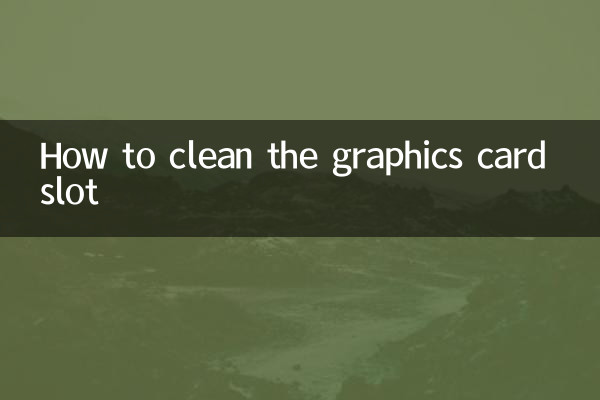
The graphics card slot (PCIe slot) is an important component that connects the graphics card and the motherboard. After long-term use, dust, oxidation or foreign matter may cause poor contact. Regular cleaning can:
1. Improve graphics card stability
2. Avoid performance degradation caused by poor contact
3. Extend hardware life
2. Preparation of cleaning tools
Here's a list of tools you'll need to clean your graphics card slot:
| Tool name | Purpose |
|---|---|
| compressed air tank | Blow away dust from the slot |
| soft bristle brush | Gently brush away stubborn dust |
| Absolute alcohol (99% concentration) | Clean oxidation or stains |
| Cotton swab or non-woven fabric | Wipe the inside of the slot |
| Anti-static bracelet | Avoid static electricity damaging hardware |
3. Cleaning steps
1.Power off and remove the graphics card
Turn off the computer and unplug the power cord, press the buckle of the graphics card slot, and gently pull out the graphics card. Be careful not to use excessive force.
2.Initial cleanup
Use a can of compressed air to blow the slots from different angles to blow most of the dust out. It is recommended to operate in a well-ventilated environment.
3.deep cleaning
For stubborn dust, use a soft-bristled brush to gently scrub the inside of the slot. If traces of oxidation are found, use a cotton swab dipped in a small amount of absolute alcohol to wipe it.
4.Check and dry
After cleaning is completed, check whether the slot is clean and wait for the alcohol to completely evaporate (about 5-10 minutes) before installing the graphics card.
4. Precautions
| Things to note | Description |
|---|---|
| Avoid using metal tools | Prevents scratching of metal contacts inside socket |
| Don't use excessive force | The slot structure is fragile and excessive force may cause damage. |
| Make sure it is completely dry | Installing the graphics card while the alcohol is still wet may cause a short circuit |
| Anti-static measures | Wear an anti-static bracelet or touch metal objects to release static electricity |
5. Frequently Asked Questions
Q: How often is the cleaning frequency?
A: It is recommended to clean it every 6-12 months. If the environment is dusty, the cycle can be shortened.
Q: What should I do if I don’t have a compressed air tank?
A: A soft-bristle brush can be used instead, but the cleaning effect may be slightly worse.
Q: What should I do if the graphics card cannot be recognized after cleaning?
A: Check whether the slot is completely dry, reinstall the graphics card, or try to change the slot to test.
6. Summary
Cleaning the graphics card slot is a simple but important maintenance task that can effectively improve hardware performance and stability. With the tools and steps provided in this article, you can easily complete the cleaning task. Regular maintenance can not only extend the life of the hardware, but also avoid failures caused by poor contacts.

check the details
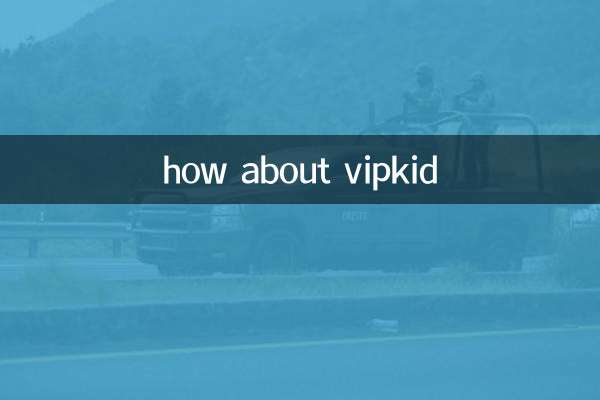
check the details